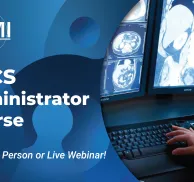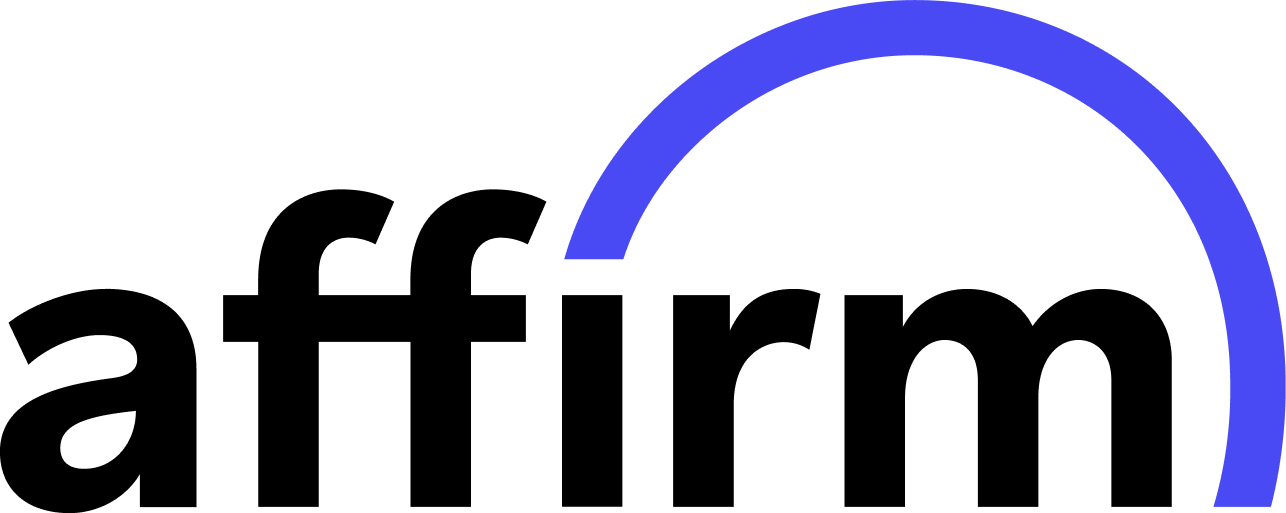Best Webinar Viewing Options:
- We highly recommend you watch the course from a computer, iPad or TV. Your cell phone screen will not display some of the material we present, especially videos.
Accessing the Webinar:
- Go to your "Account", then go to "Trainings" in your left-side dashboard
- Navigate to your program
- Click on the down arrow, then go to "Join Webinar" under "Webinar Link"
Common Windows 10s Webinar Issues:
- If you have Windows 10s, you will need to disable “s” mode to access the webinar. Here is how to:
- Press the "Start" button located at the bottom left of your screen
- Select the "Settings" icon, located just above the power icon on the Start menu
- Select "Update & Security" in the Settings app
- Select "Activation", and then select "Go to Store"
- Select the "Get" option.